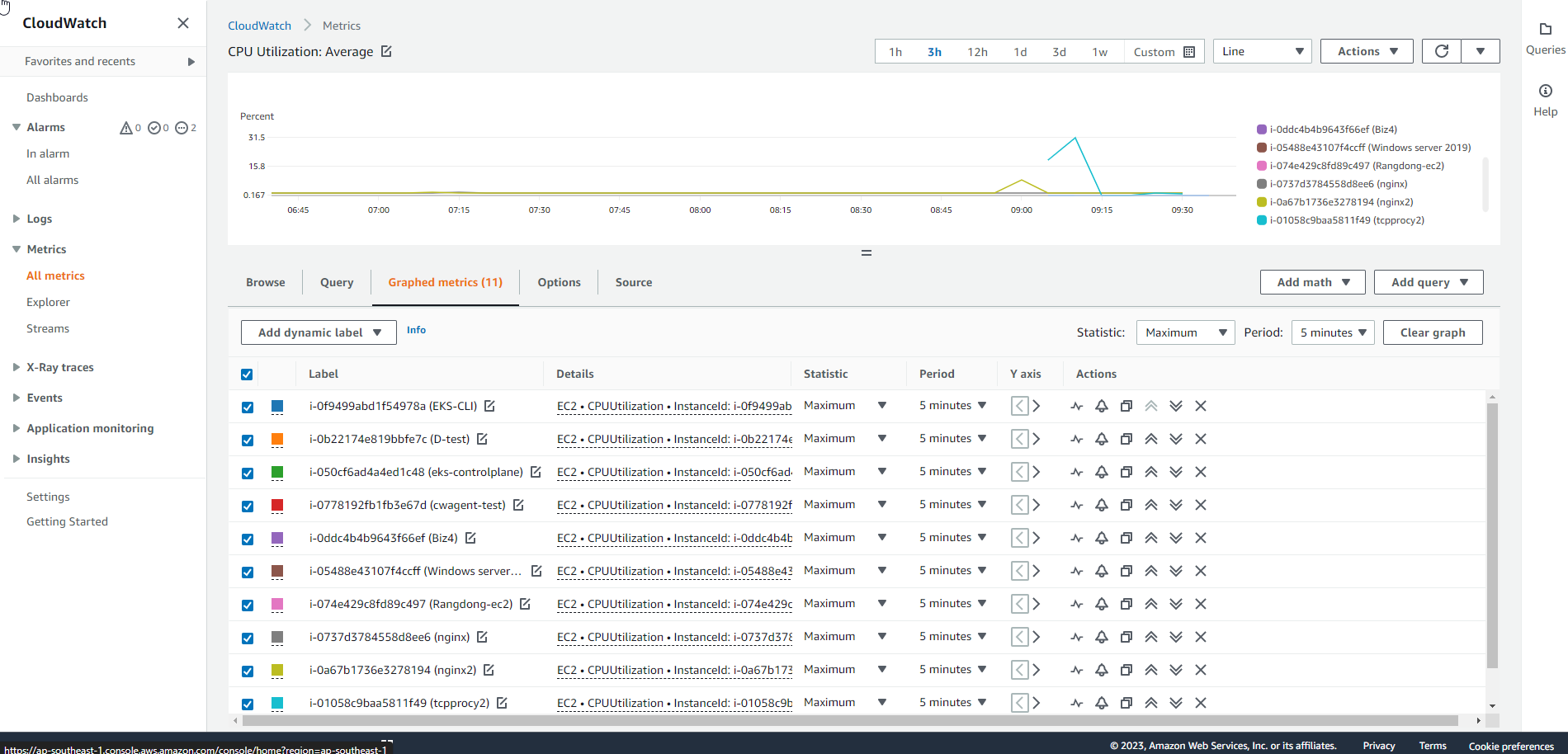Getting acquainted with Amazon CloudWatch
Note: To perform this exercise, you need at least one EC2 instance running and with AWS Cost Explorer and Amazon EC2 Resource Optimization enabled.
Getting to know Amazon CloudWatch
The first step to choosing the correct EC2 size is to monitor and analyze current service users to gain insight into the performance of virtual machines and the patterns in use. To collect enough data, it is necessary to observe usage over a period of at least 2 weeks (ideally 1 month) to understand workload and peak periods. The most common metrics used to determine virtual machine performance are vPCU, memory, network, and disk usage.
- Sign in to the dashboard and go to Amazon CloudWatch
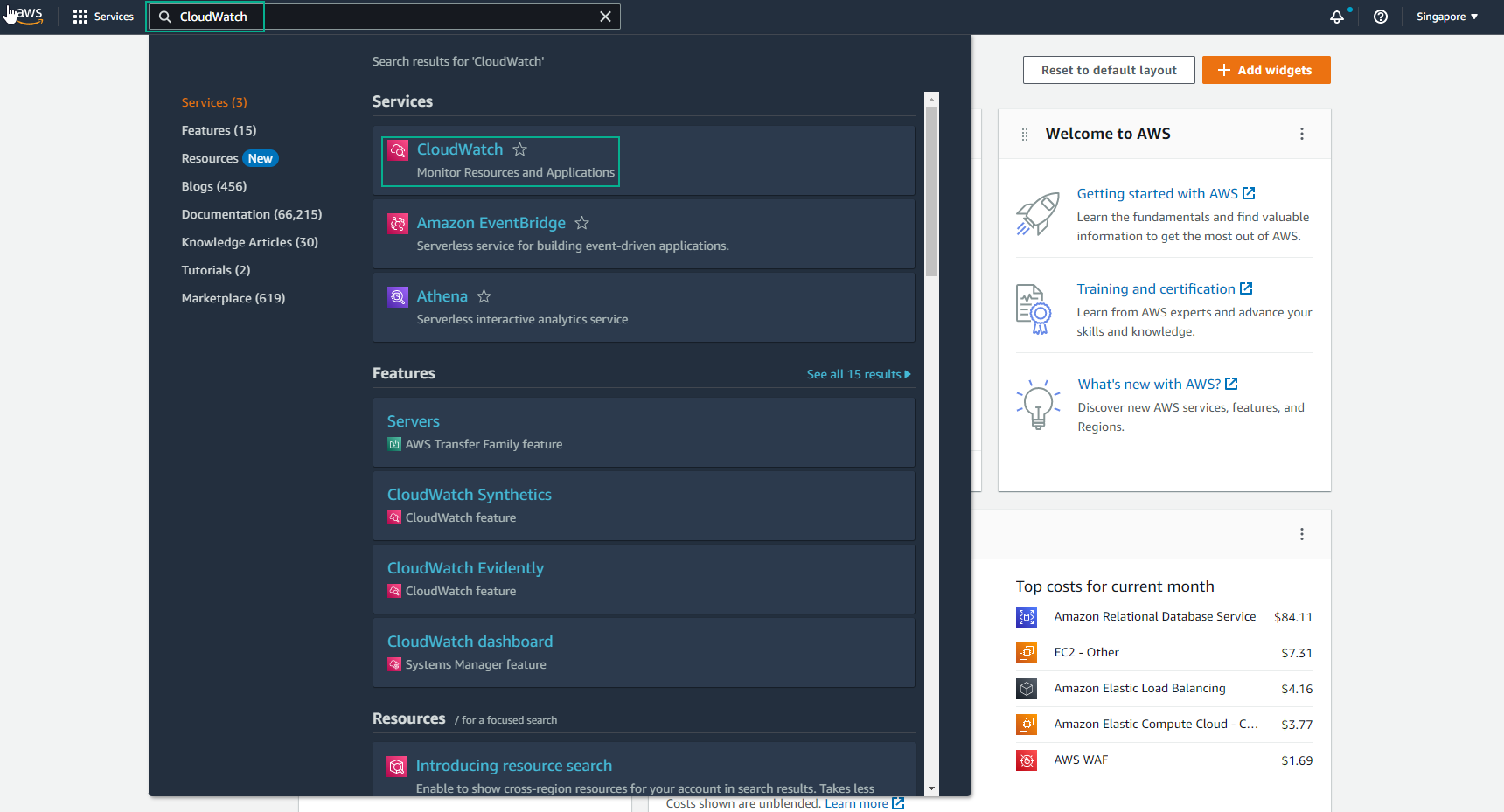
- Select EC2
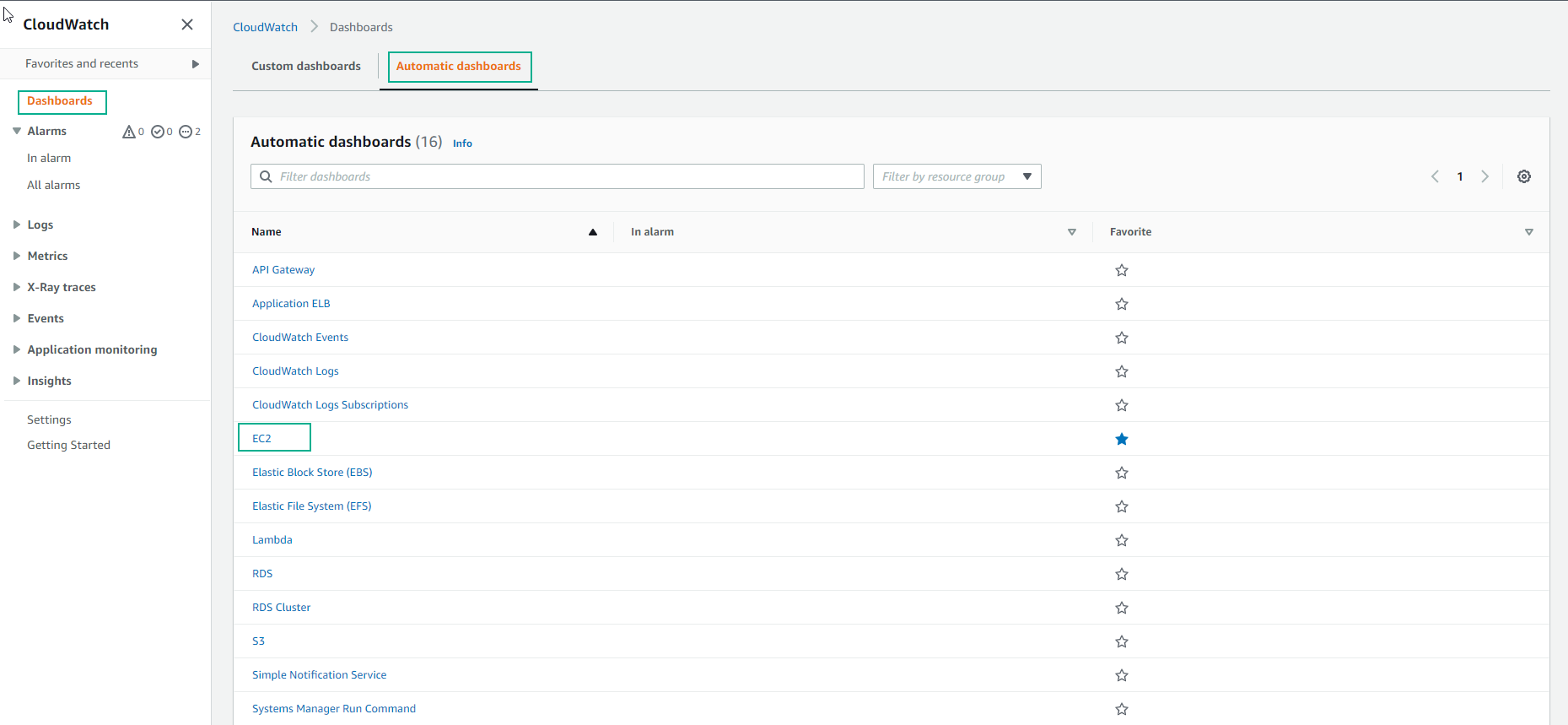
- Observing Service Dashboard can see different parameters, however, focus on CPU Utilization, Network In and Network Out parameters
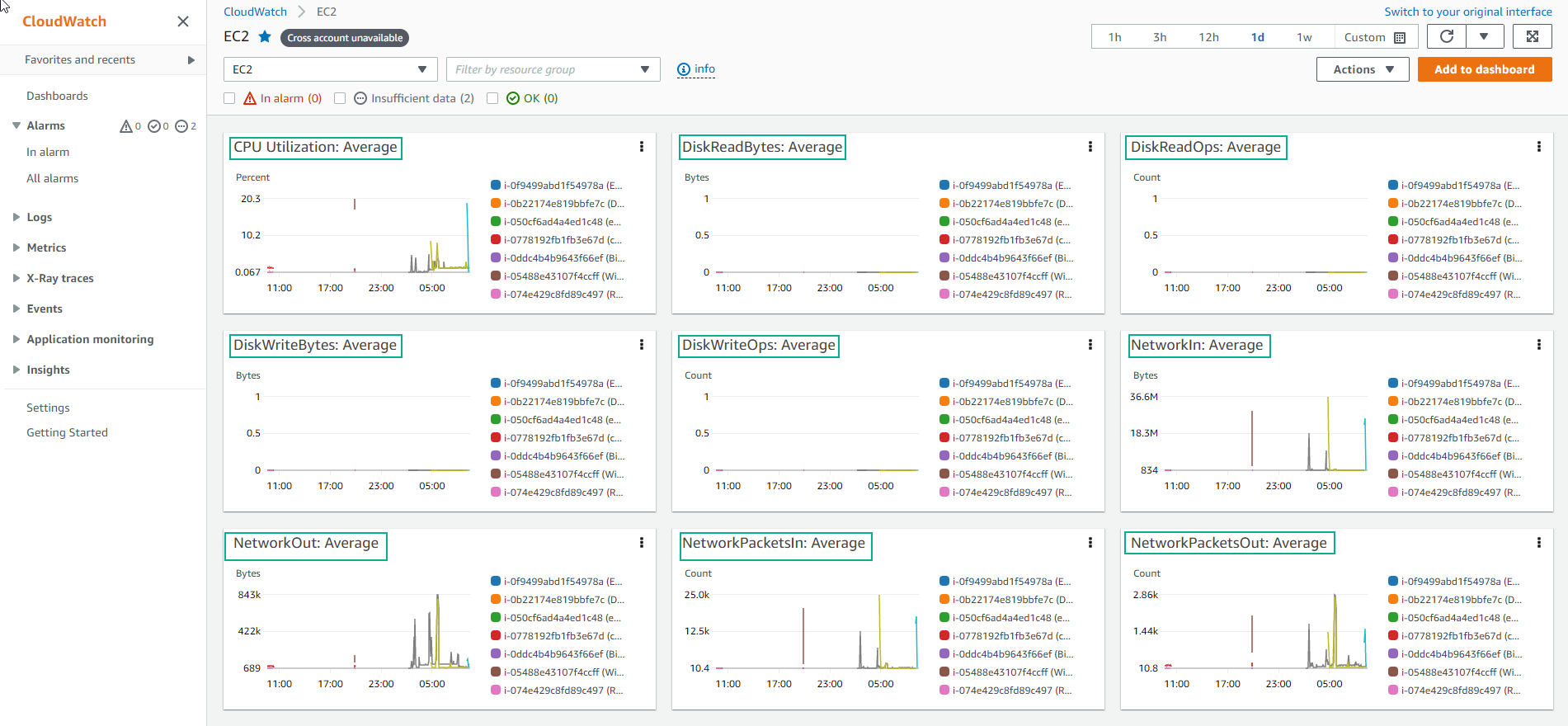
- Select an EC2 resource by clicking on the virtual machine name
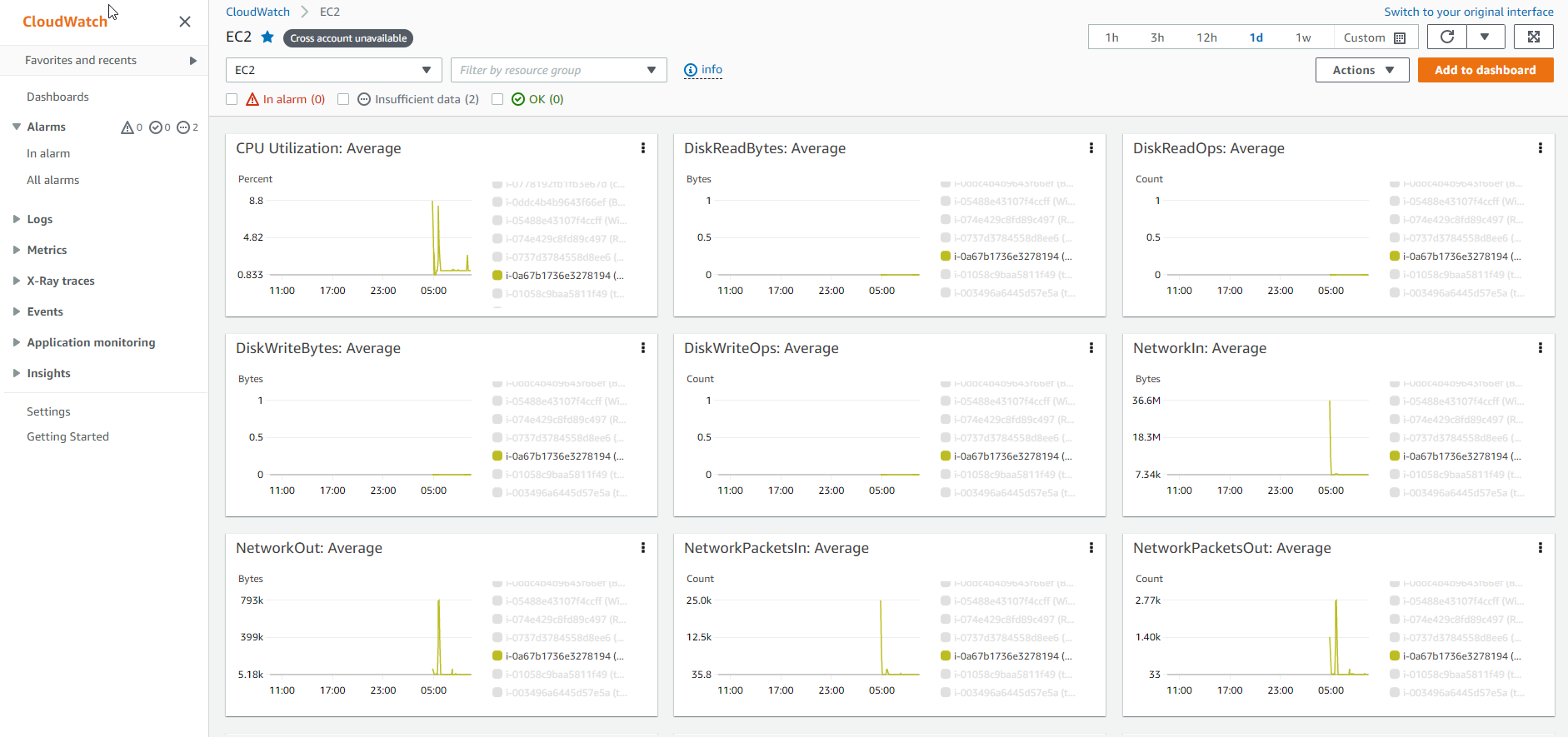
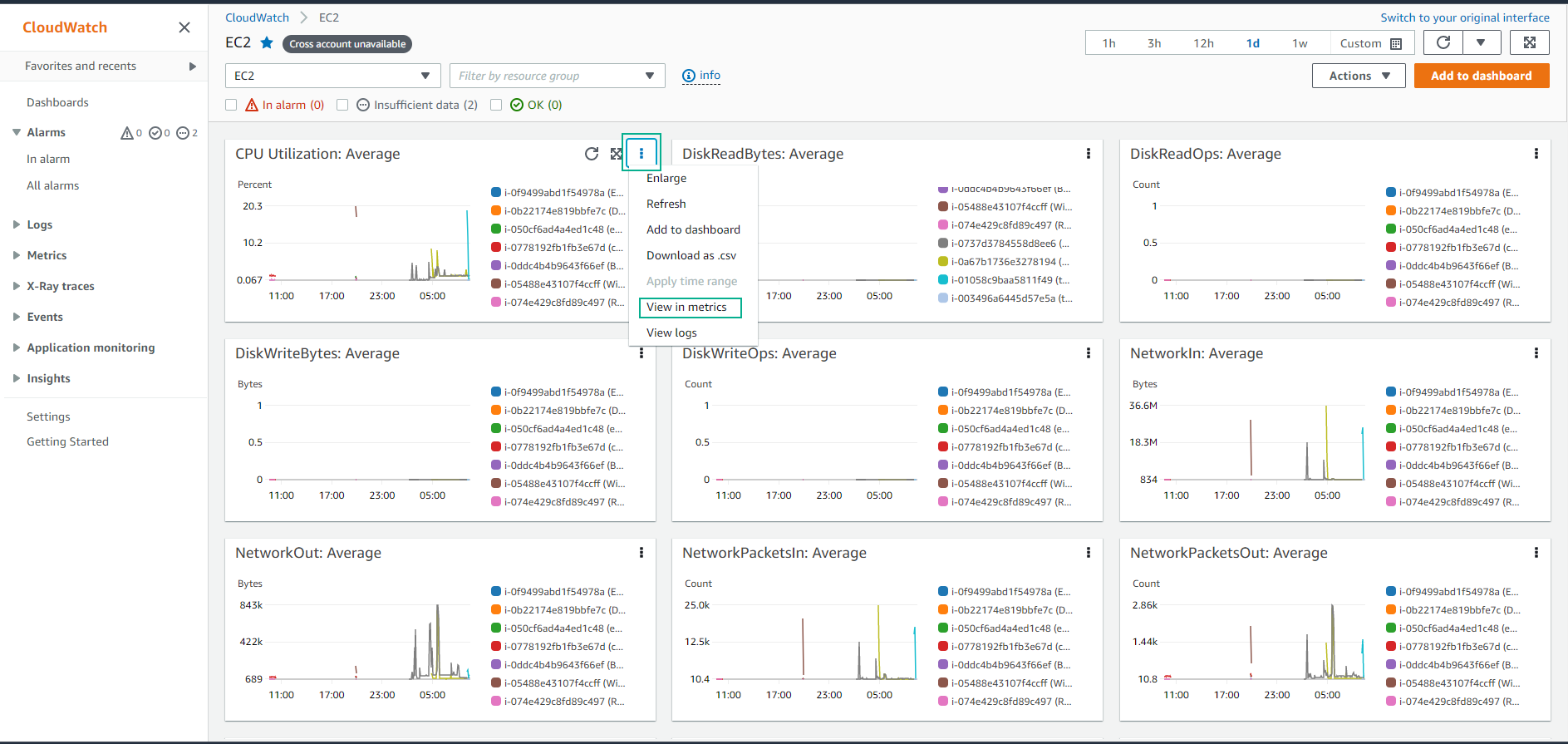
- You can change the display time interval by selecting Custom and choosing the period you want to display