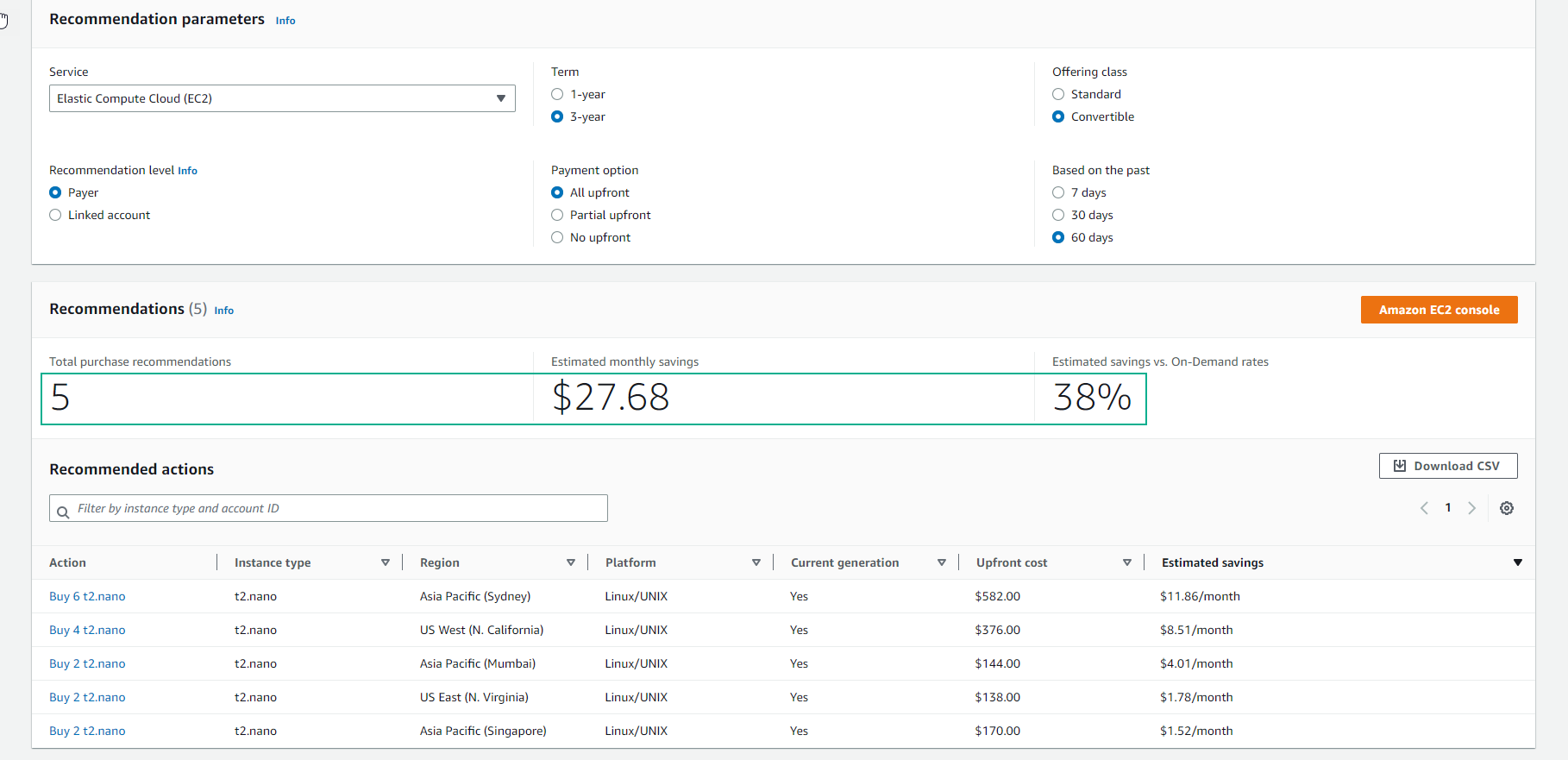Update Amazon EC2 Resource Optimization
Update Amazon EC2 Resource Optimization
Amazon EC2 Resource Optimization offers tailored sizing recommendations in the AWS Cost Explorer at no additional cost. These recommendations identify versions that may not work and are not fully utilized across your accounts, regions, and cards. To generate these recommendations, AWS analyzes your past EC2 resource usage (last 14 days using Amazon CloudWatch) and your existing booking footprint to identify cost savings opportunities. There are two types of recommended actions: Terminate if the instance is considered idle (maximum CPU usage is equal to or less than 1%) or Downsize if the instance is underutilized (the maximum CPU usage is less than 1%). Maximum CPU is between 1% and 40%).
- Access the AWS Management Console
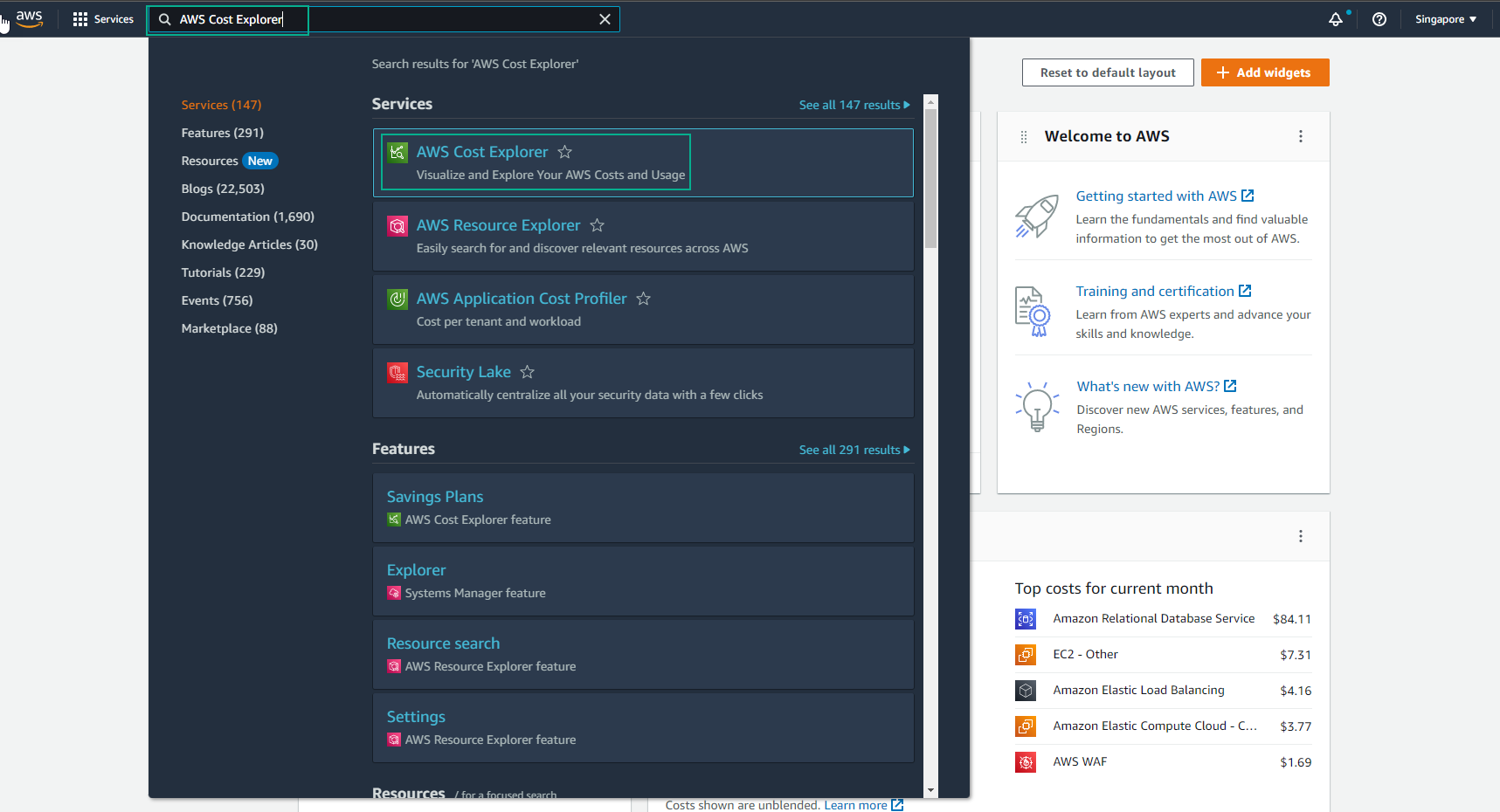
- Select Recommendations
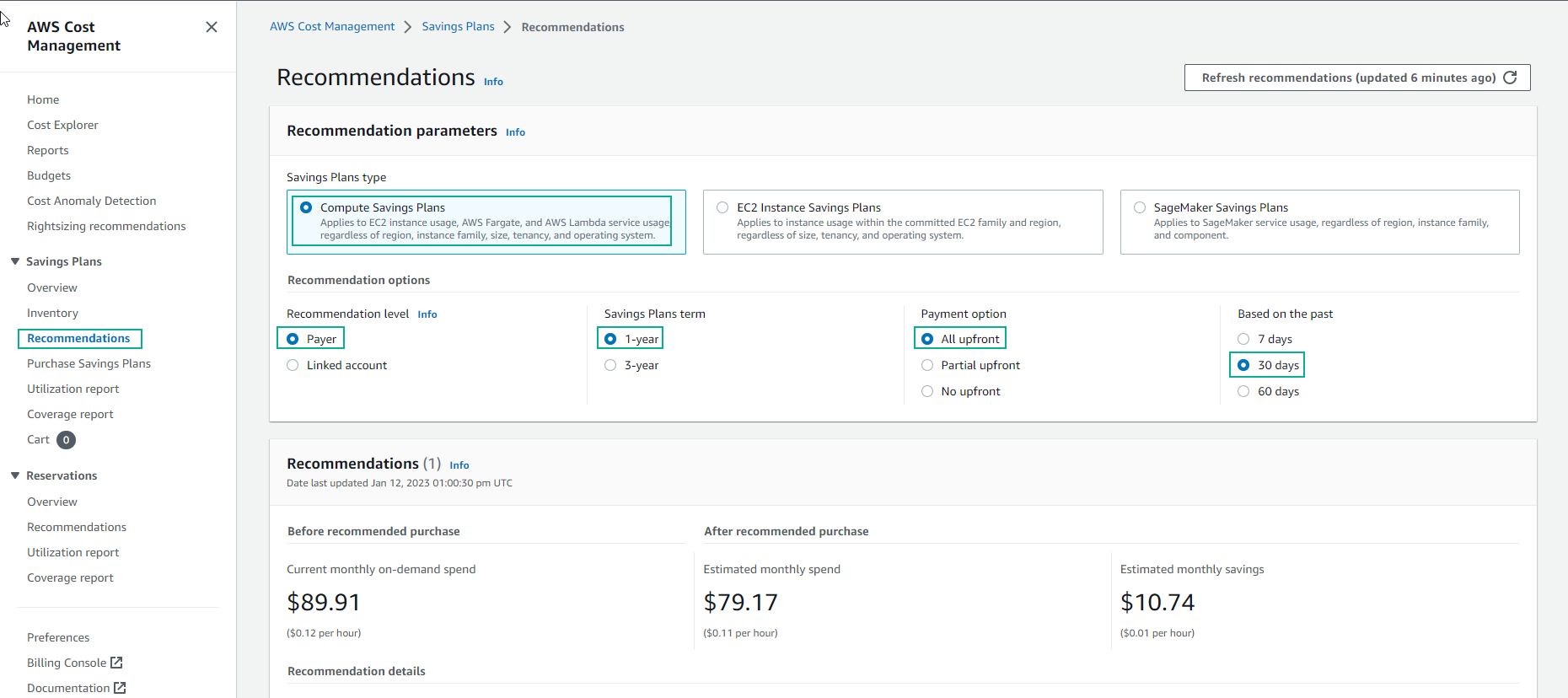
- Select View All associated with Amazon EC2 Resource Optimization Recommendations
- Select View to see resource optimization recommendations
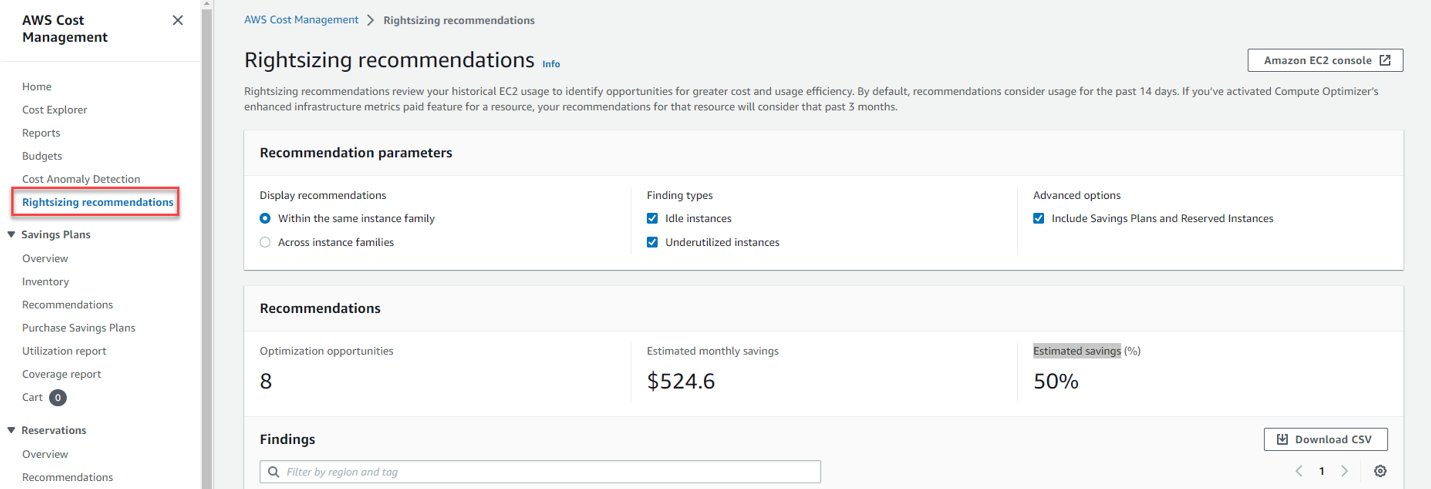
Inside,
- Optimization opportunities: Number of suggestions available based on your resource and usage
- Estimated monthly savings: Total estimated monthly savings associated with each offer offered
- Estimated savings (%): Available savings against direct Amazon EC2 (On-demand) costs associated with instances in the recommendation list. You can also filter your recommendations by action type (Unused and Unused), Linked Account, Region, and Tag.
- In the example below, the recommendations and the price of the money saved.
- Saving Plan - 1 year
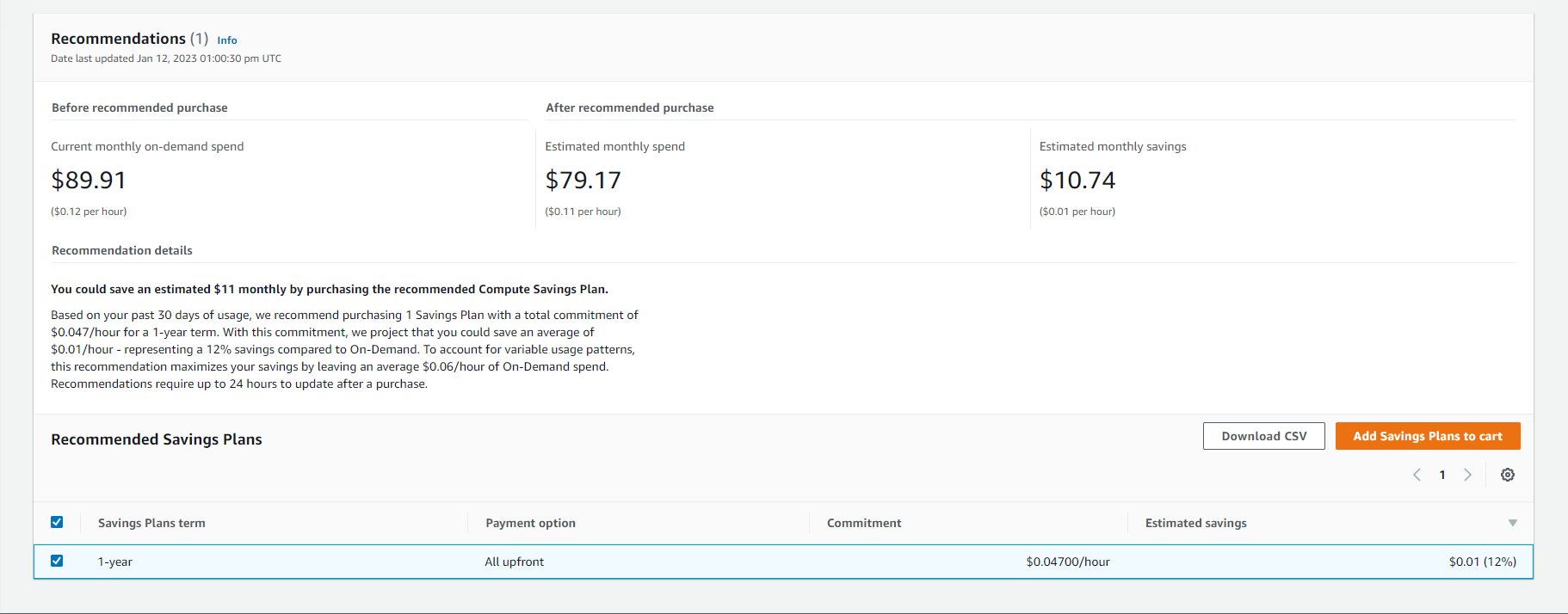
- RI - 1 year.
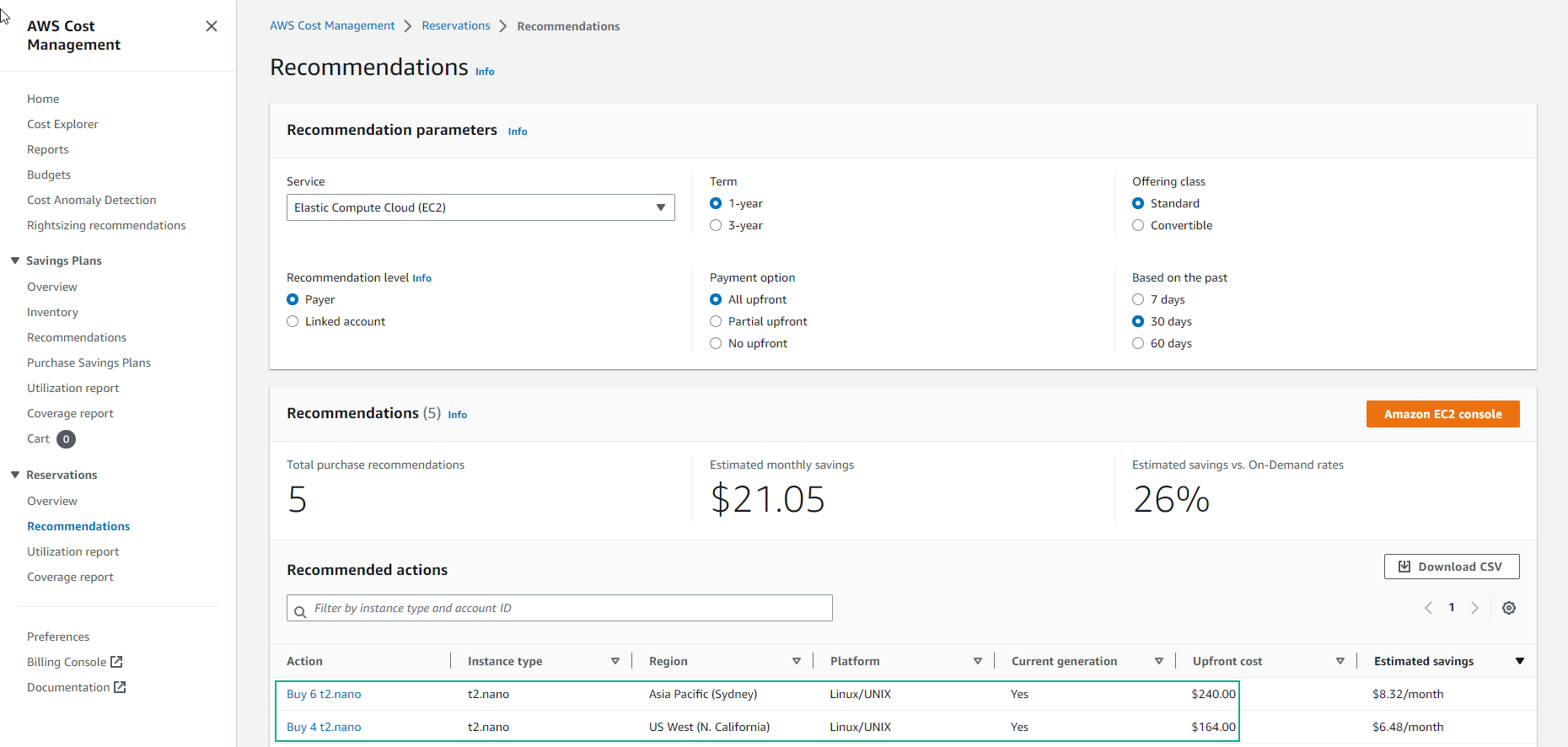
- Saving Plan - 3 years
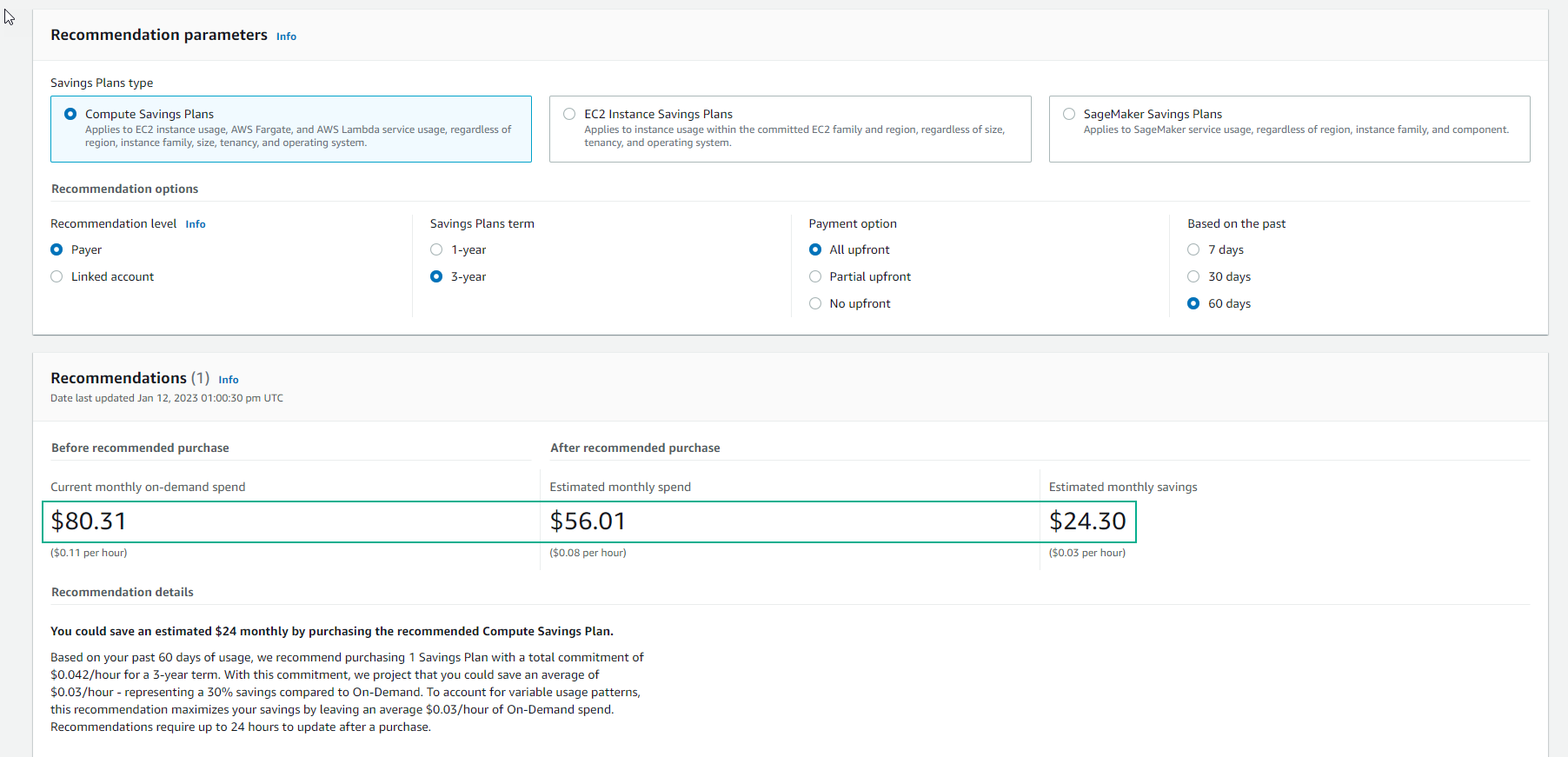
- RI - 3 years.