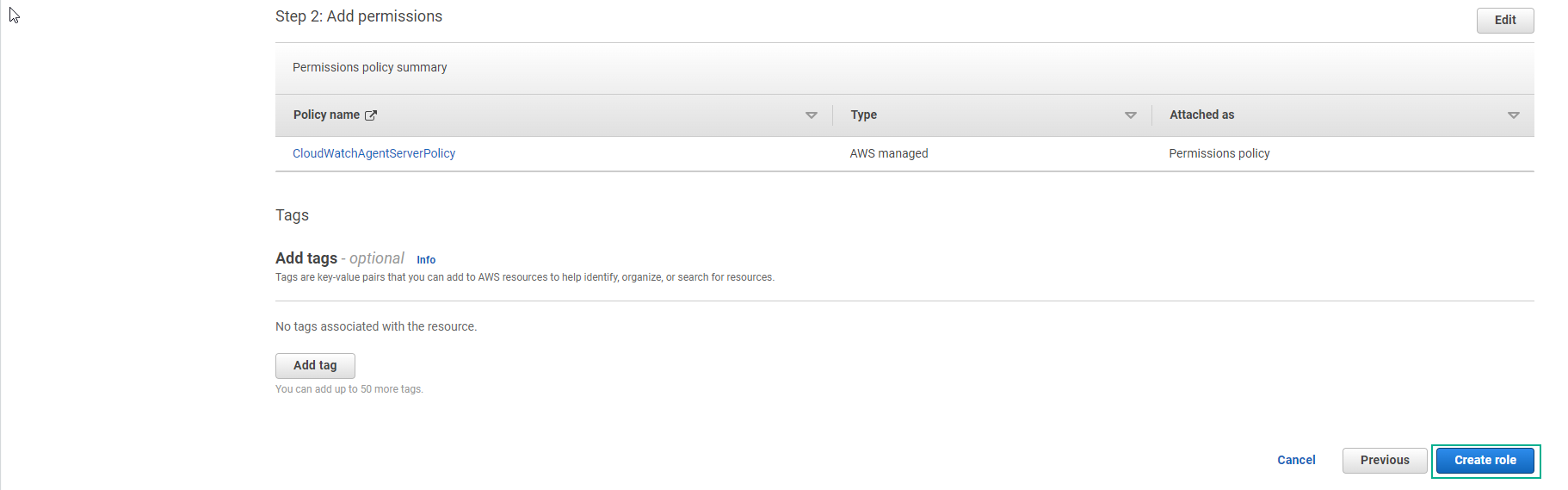Create an IAM Role to use with Amazon CloudWatch Agent
Create an IAM Role to use with Amazon CloudWatch Agent
Accessing AWS resources requires permissions. We will create an IAM role and assign the permissions the agent needs to write parameters to CloudWatch.
- Go to AWS Management Console and open IAM console

- In the navigation bar, select Roles, then select Create role.
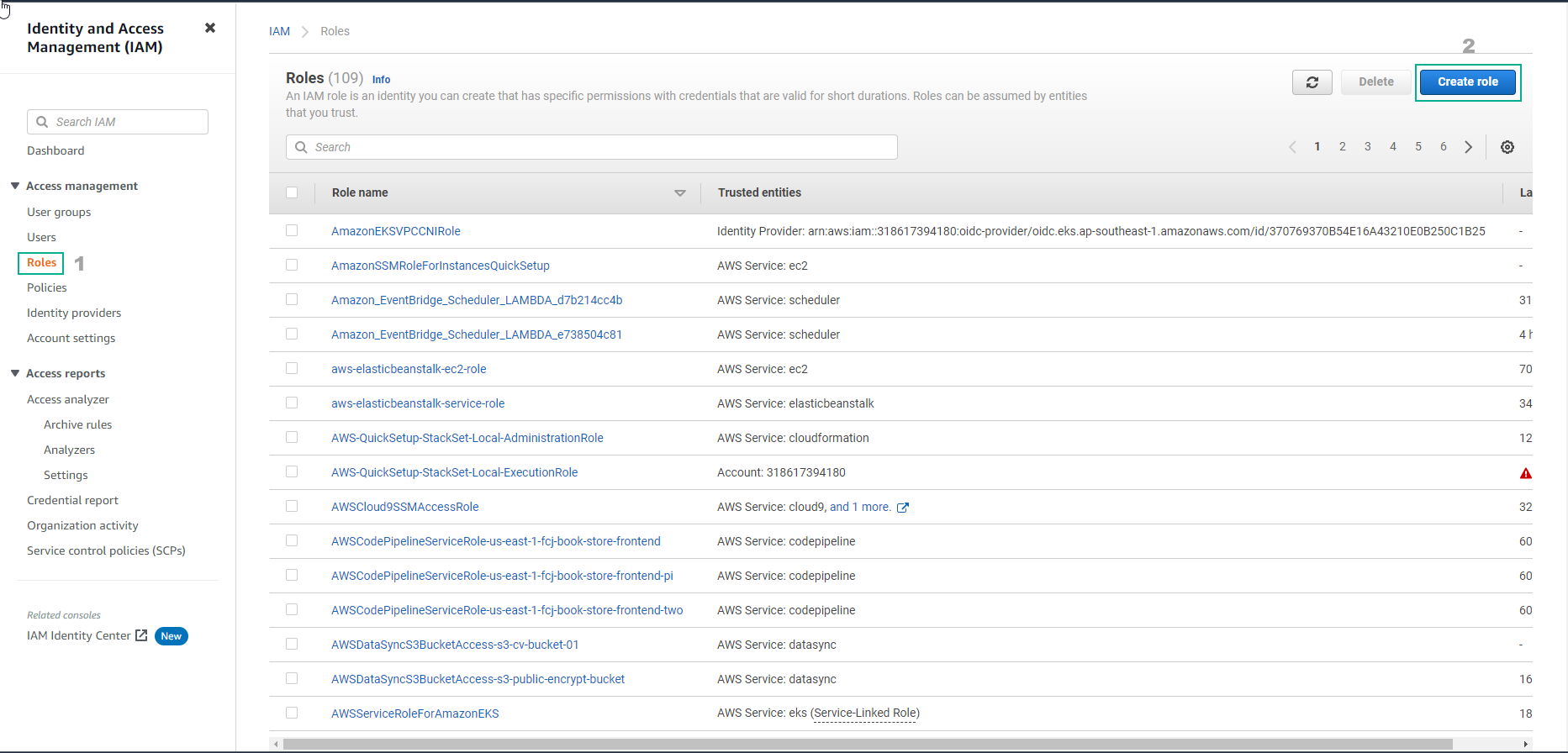
- In the Choose the service that will use this role section, select Choose the service that will use this role and select Next: Permissions
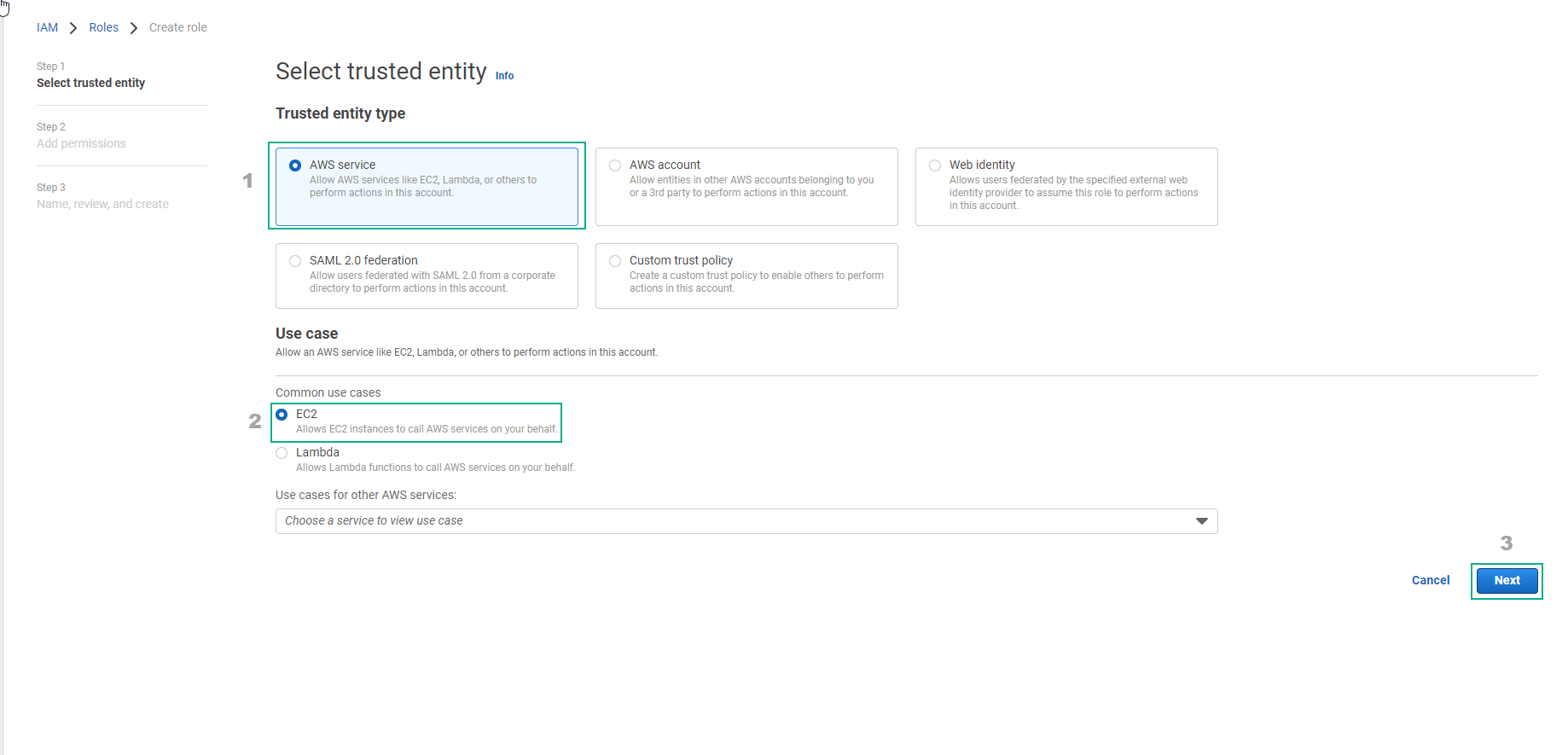
- Tick CloudWatchAgentServerPolicy and select Next:Tags
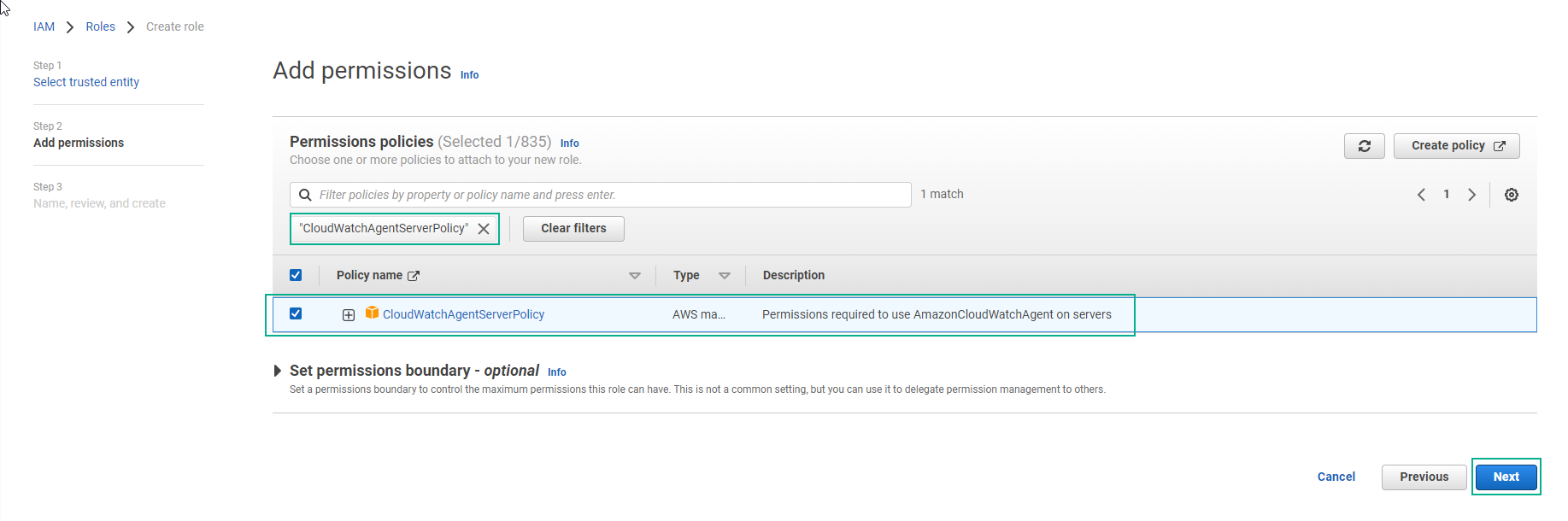
- Tag and select Next: Review
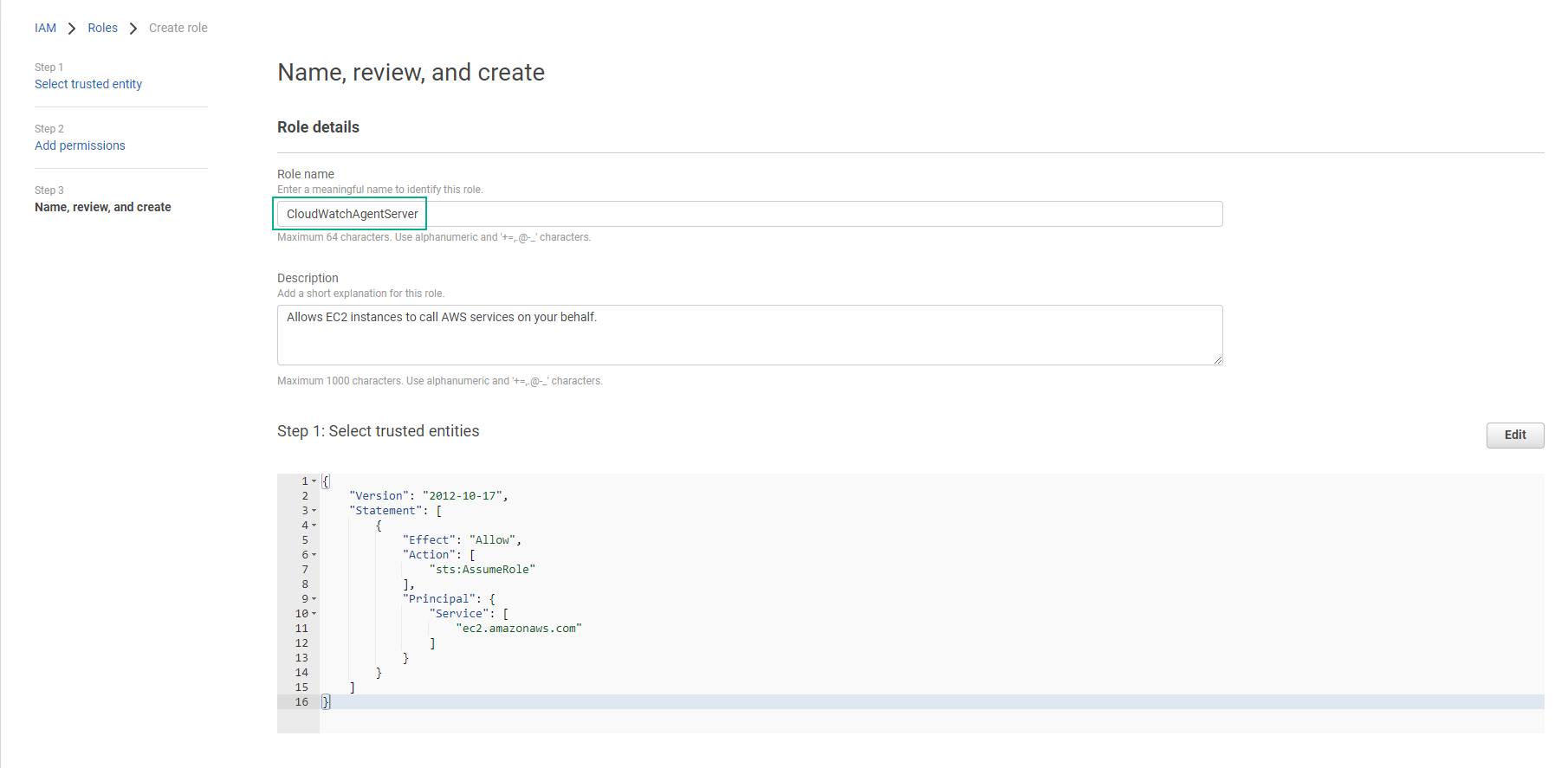
- Enter the Role name and select Create role then select Create role