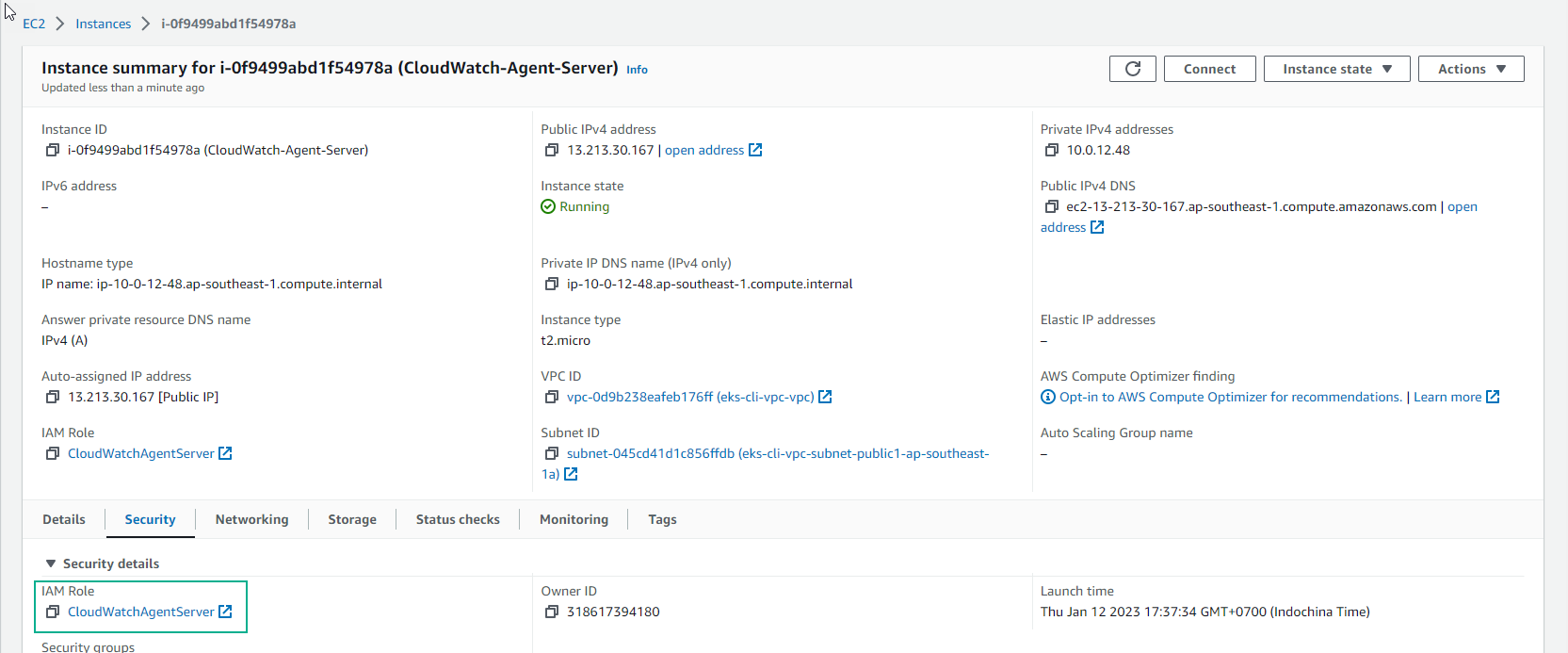Attach CloudWatch IAM role with EC2 instance
Attach CloudWatch IAM role to EC2 instance
- To attach the newly created IAM Role to EC2, it is necessary to create an EC2 virtual machine. Open EC2 Dashboard
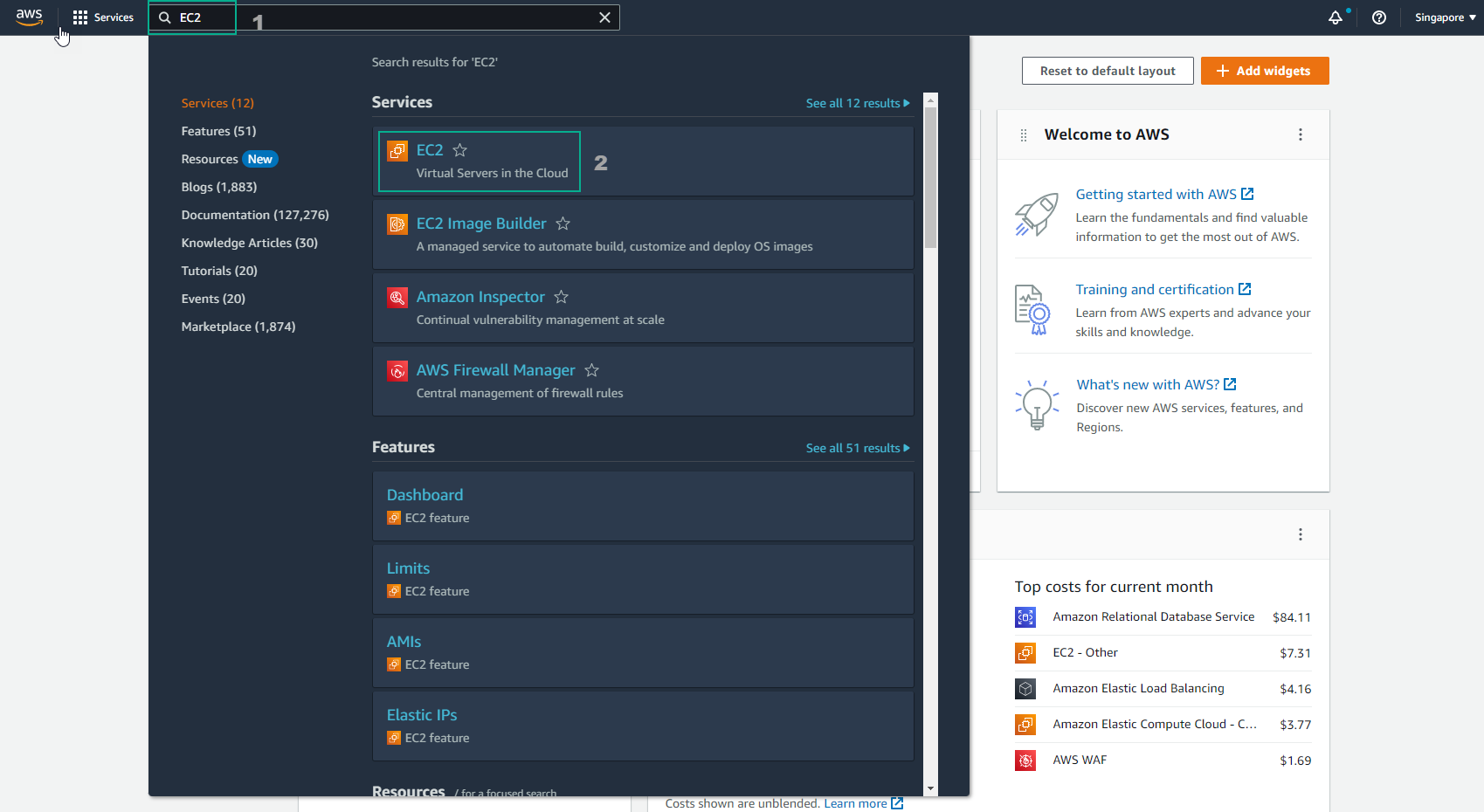
- You see how to create EC2 .
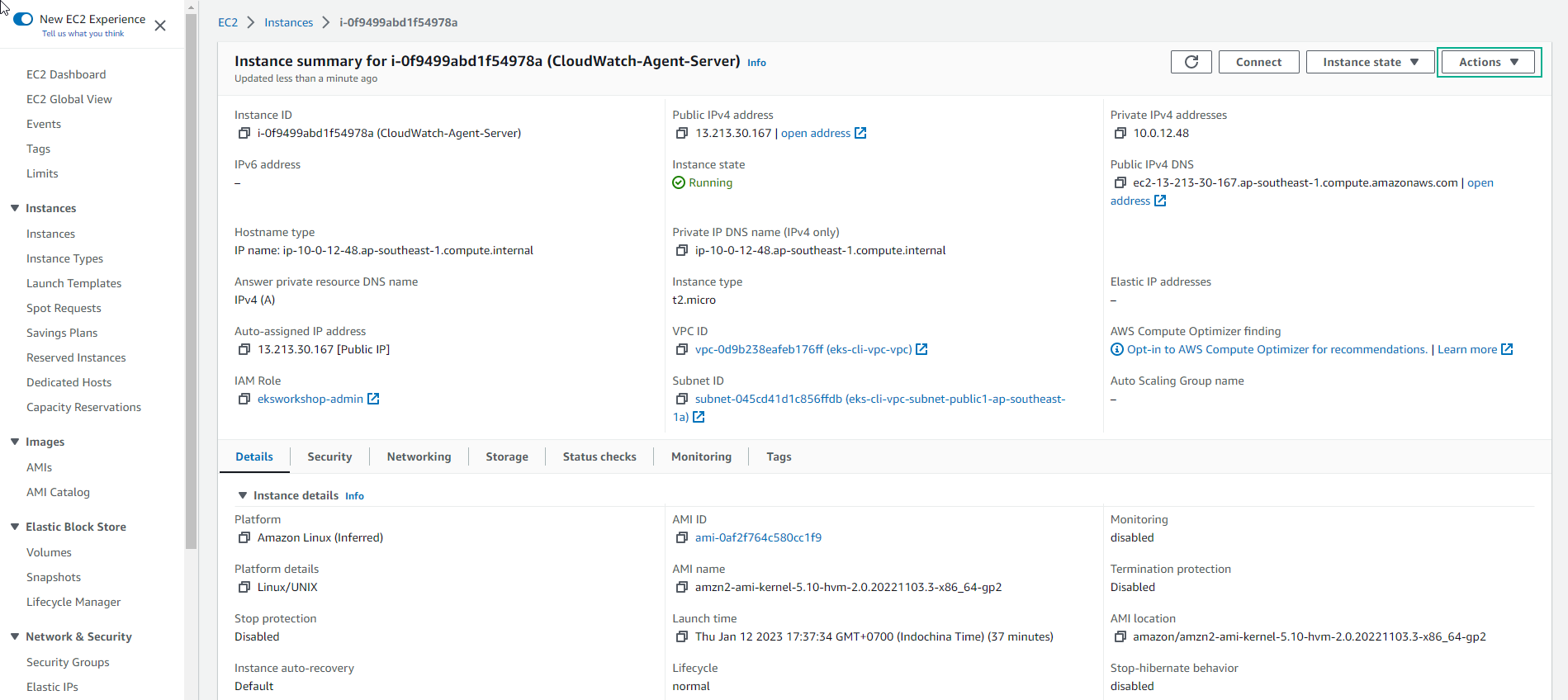
-
In the EC2 interface, Select Actions
- Select Security
- Select Modify IAM role
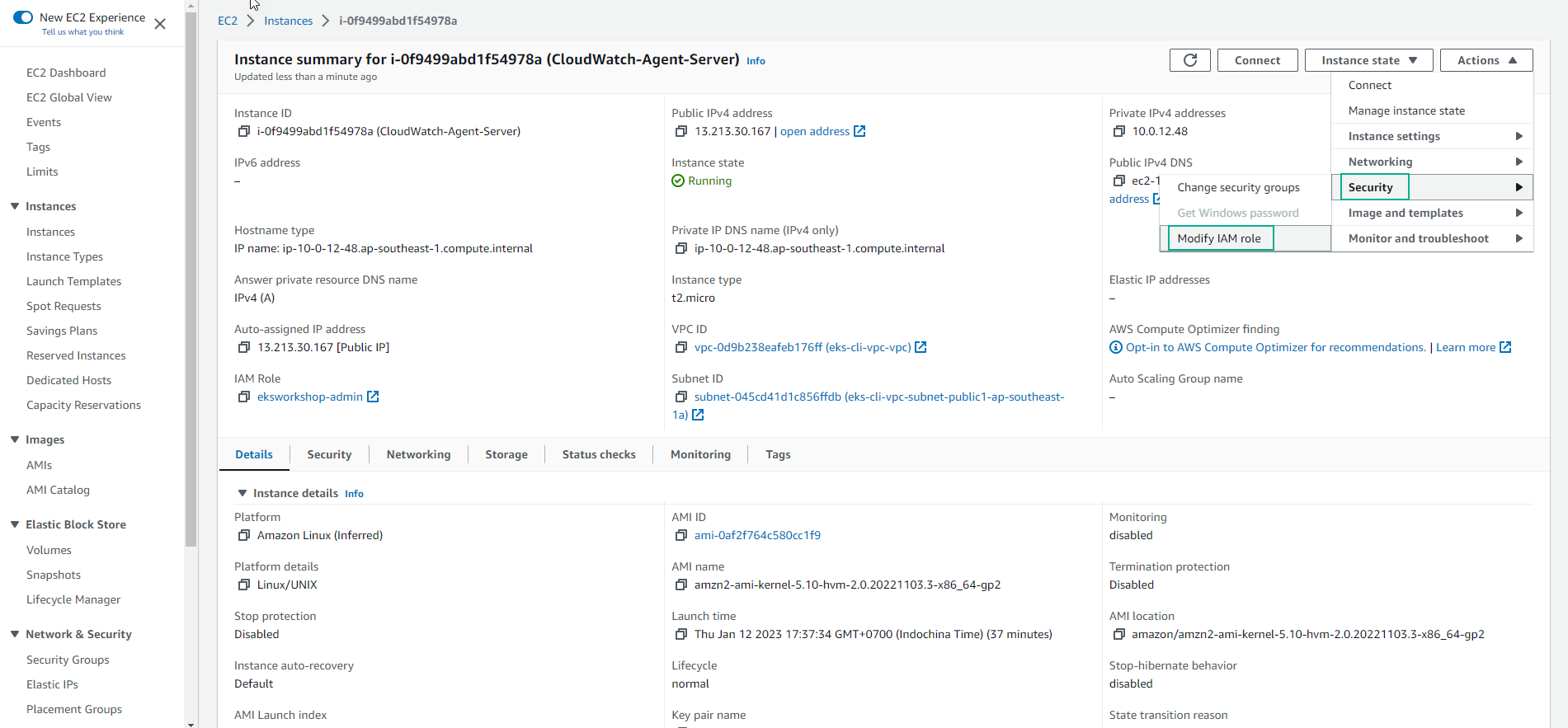
- Select the created role. And Update IAM role
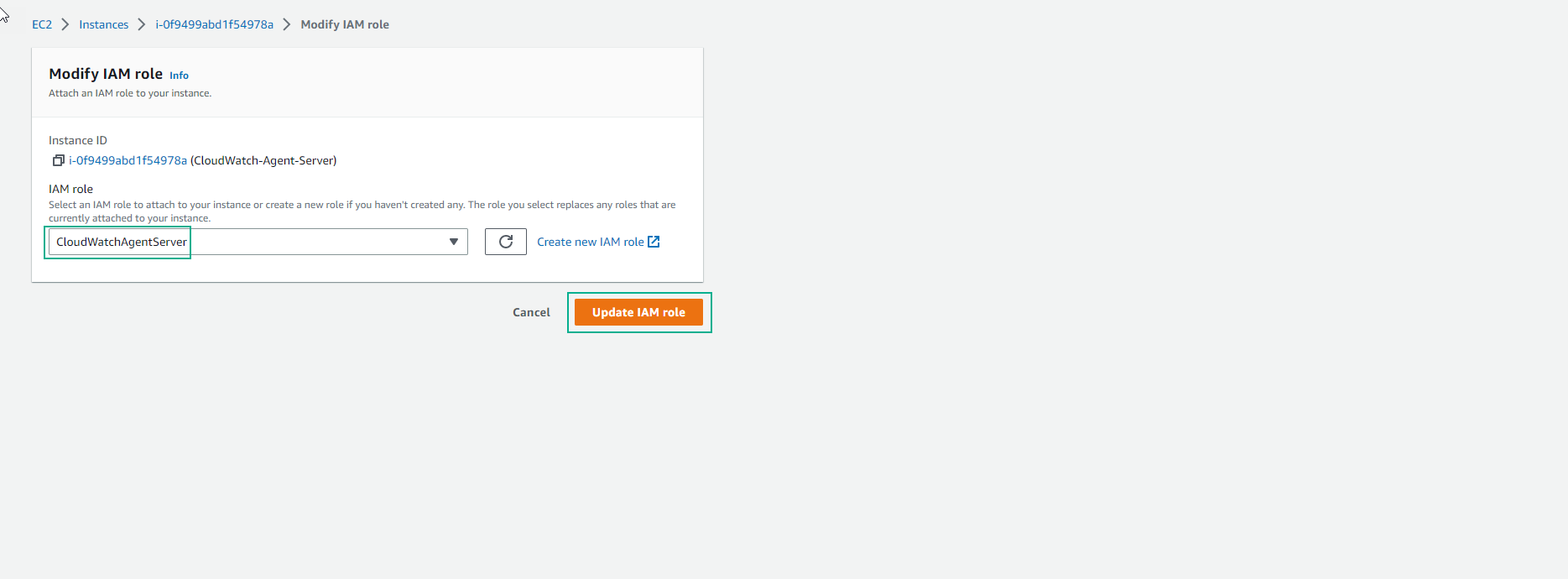
- Complete the role assignment.