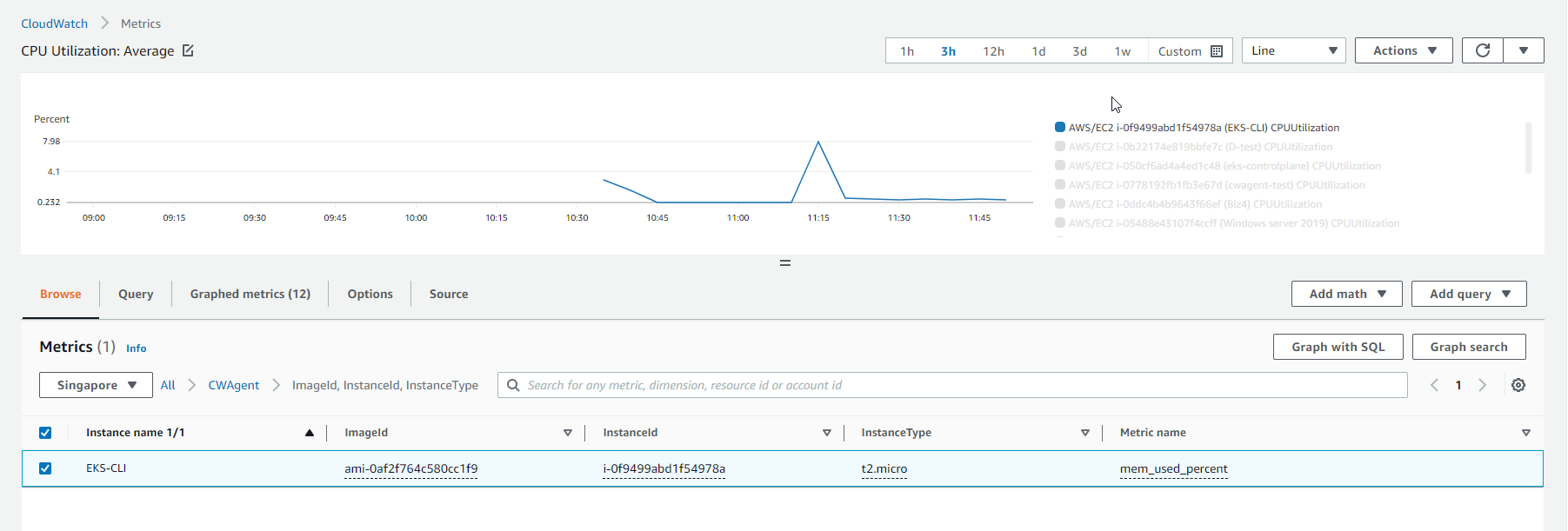Install CloudWatch Agent Bucket
Install CloudWatch Agent
-
Open EC2 Dashboard
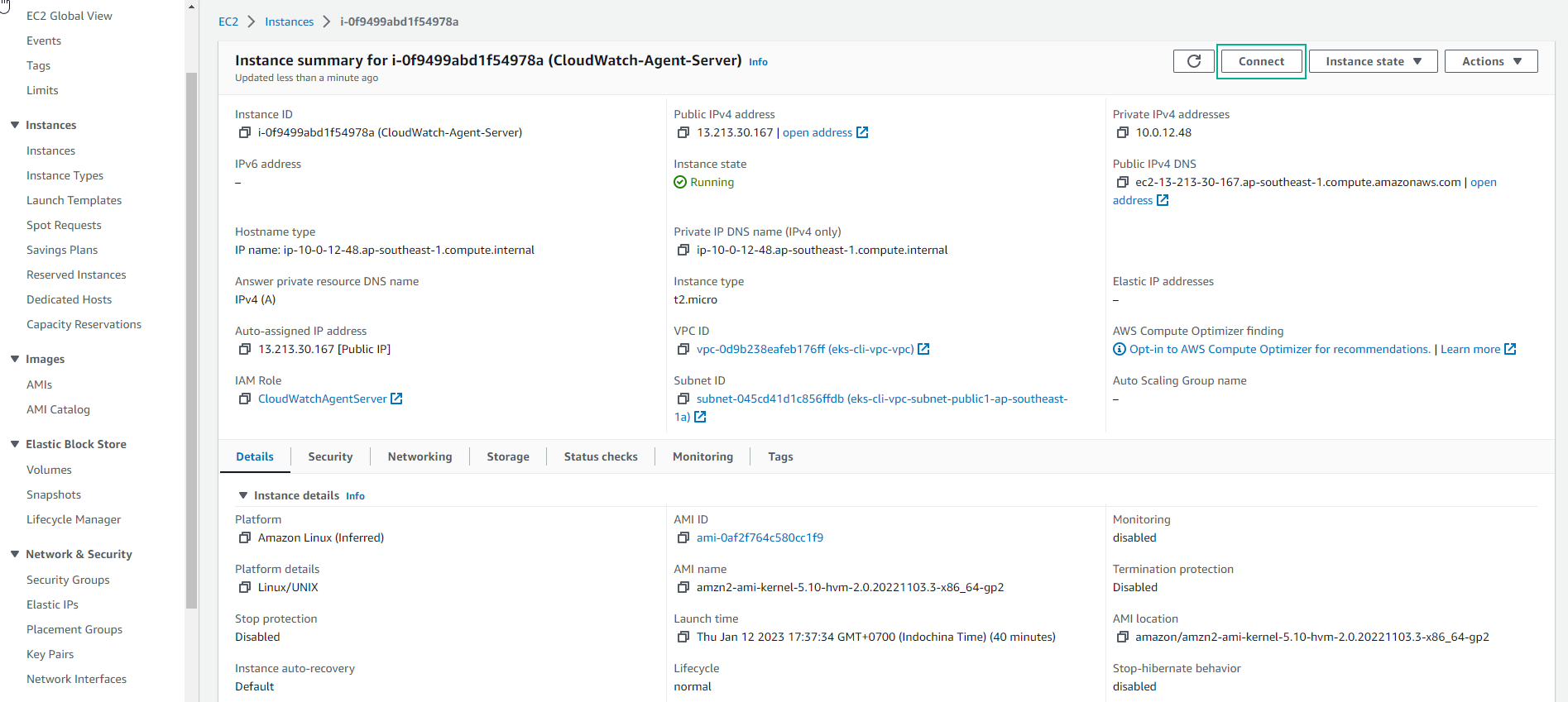
-
In the left navigation bar, select Instances then select the EC2 virtual machine created in the previous step.
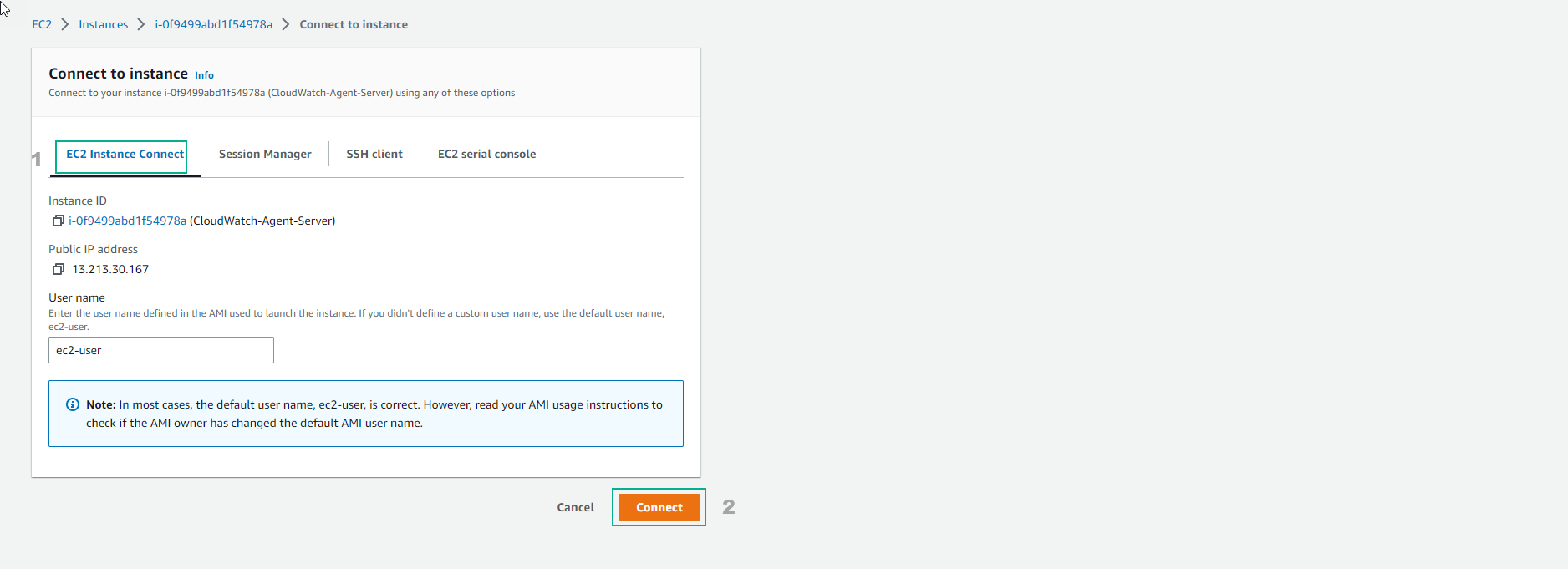
- Use browser-based SSH connection tool to connect to EC2 virtual machine
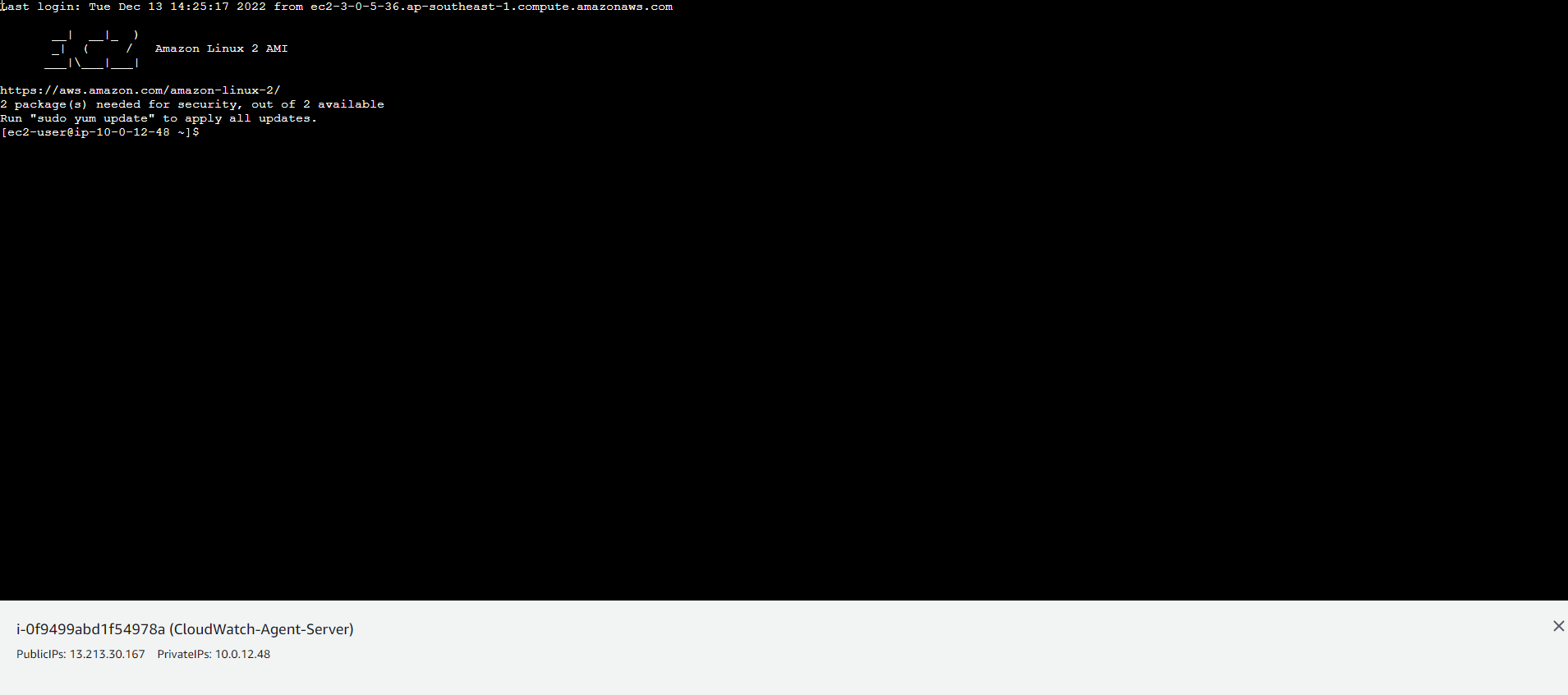
- Download package Amazon CloudWatch Agent
wget https://s3.amazonaws.com/amazoncloudwatch-agent/linux/amd64/latest/AmazonCloudWatchAgent.zip
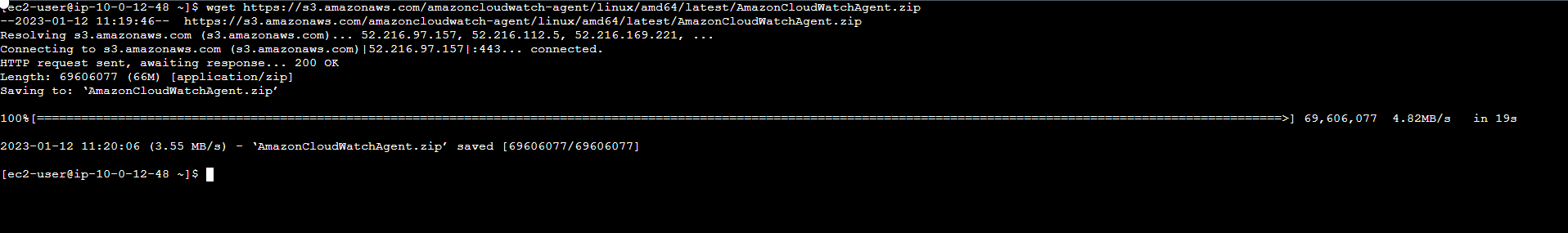
- Unzip and install the downloaded Amazon CloudWatch package
unzip AmazonCloudWatchAgent.zip
sudo ./install.sh
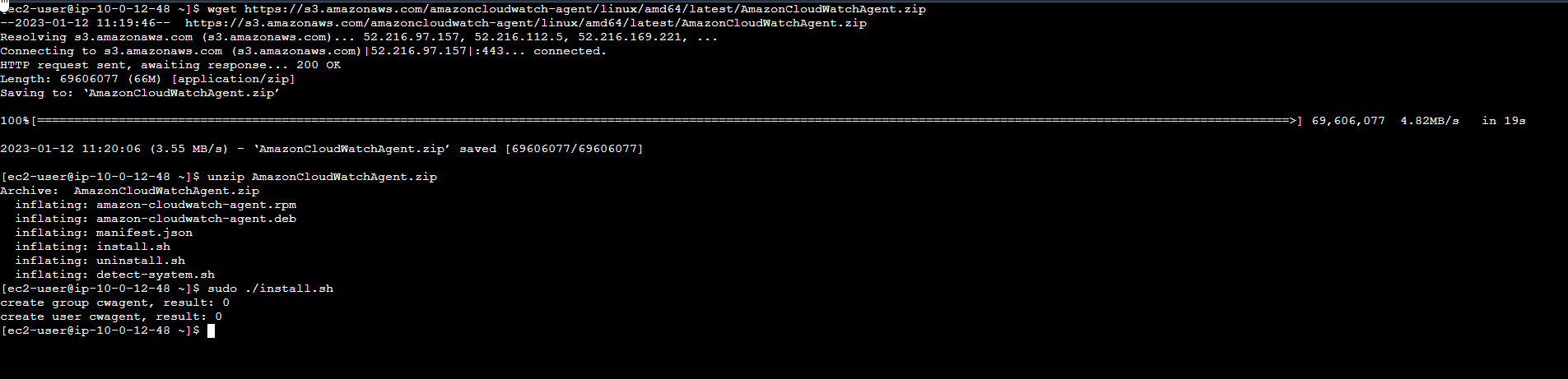
- Configure AmazonCloudWatchAgent
sudo /opt/aws/amazon-cloudwatch-agent/bin/amazon-cloudwatch-agent-config-wizard

Configure with options as shown below:
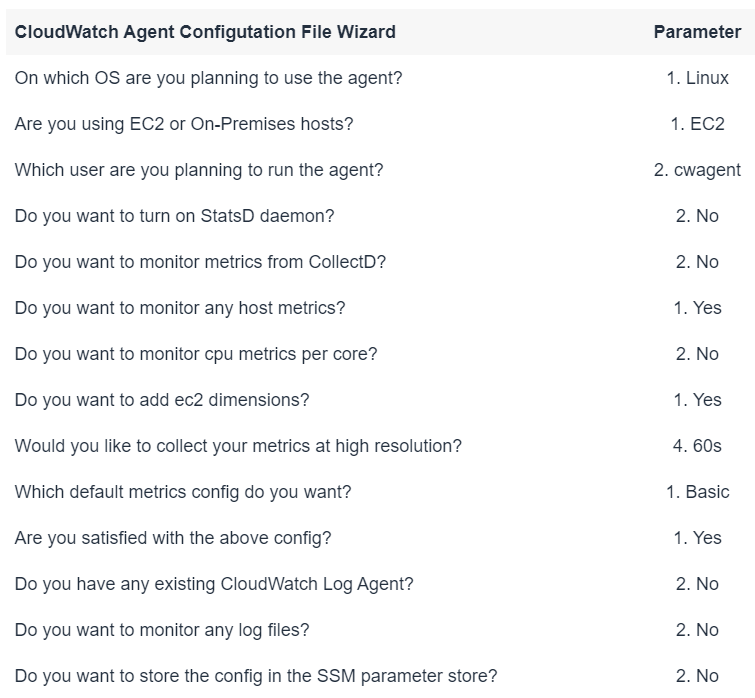
- Start CloudWatch Agent
sudo /opt/aws/amazon-cloudwatch-agent/bin/amazon-cloudwatch-agent-ctl -a fetch-config -m ec2 -c file:/opt/aws/amazon-cloudwatch-agent/bin/config.json - S
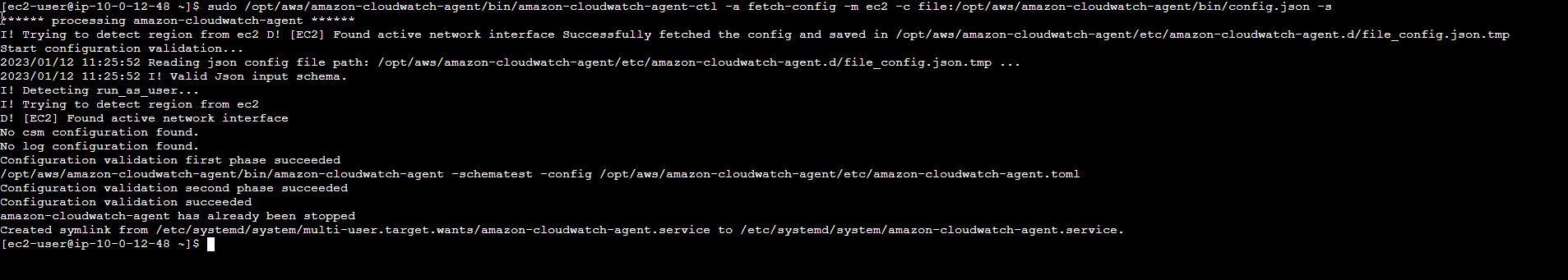
- Wait about 5 minutes for the stats to become available. Then go back to the Amazon CloudWatch console, select Metrics and select CWAgent
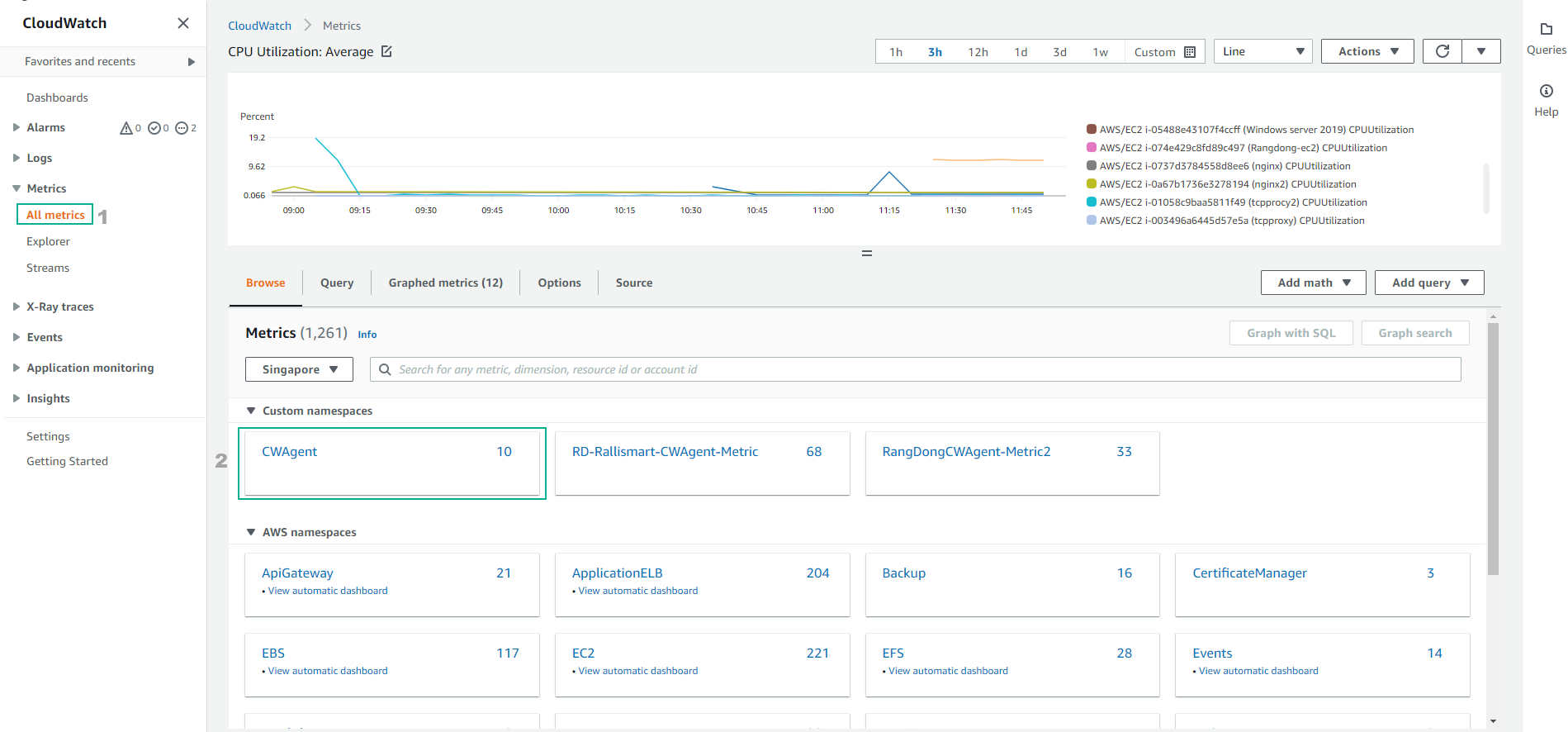
- Select ImageID, InstanceID, Instance Type
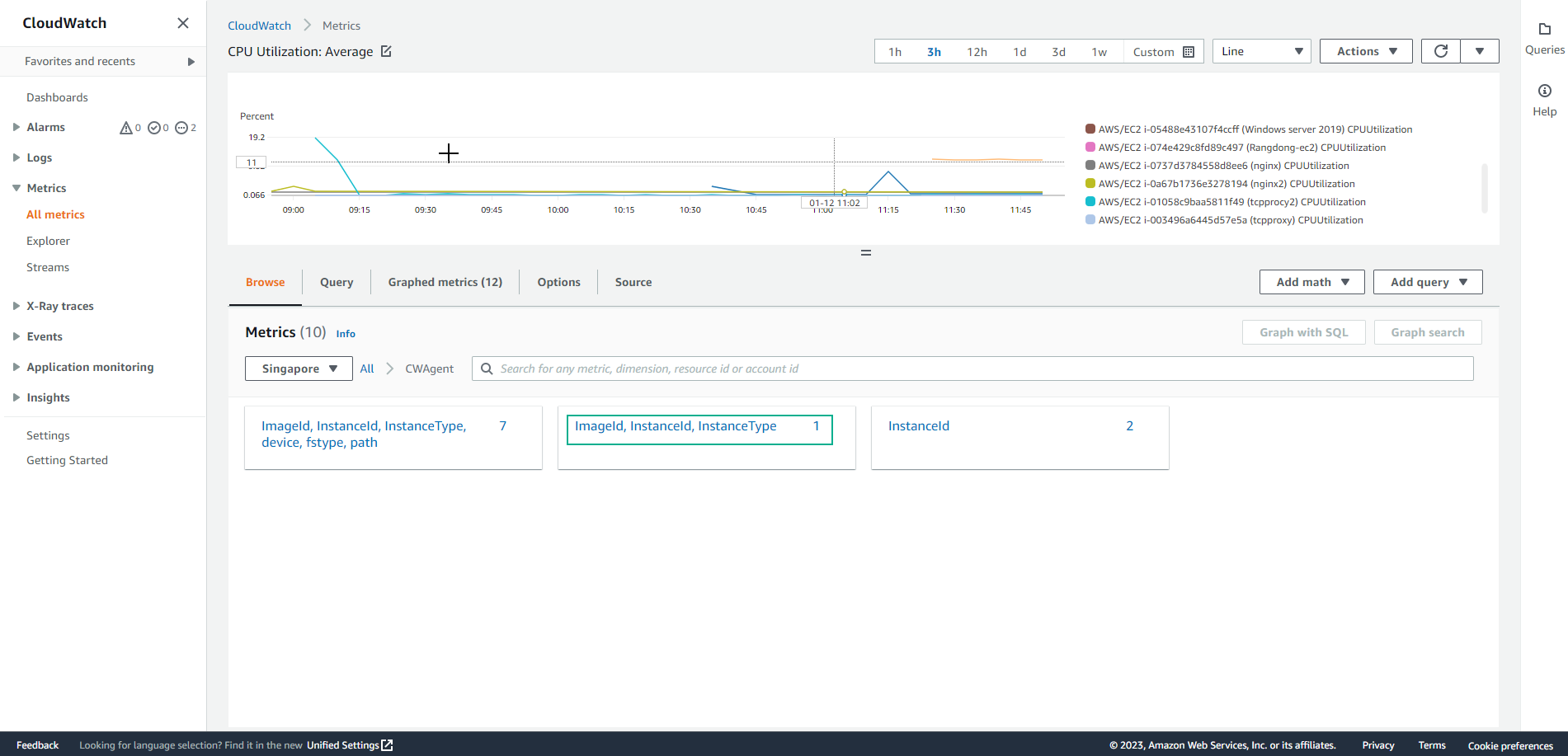
- Select EC2 virtual machine Now that the CloudWatch agent has been successfully installed, Amazon CloudWatch can monitor the memory usage of the map instance on Amazon CloudWatch